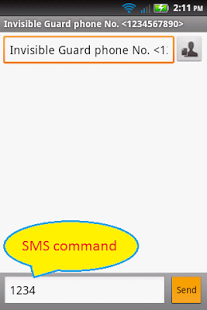Guardian Angel 7 days trial 1.16
Free Version
Publisher Description
★ This is a 7 days trial version. If you like it, please visit below website to download formal version.
https://play.google.com/store/apps/details?id=com.tce.my_Tracker_001&feature=more_from_developer&hl=en
Thank you.
Available for download at 135 countries.
Looking for your mobile phone?
Prevent family member lost issue.
You can know the phone position immediately.
******************************************************
Do you know where your kids are?
Do you worry about senior families getting lost?
Do you doubt your lover be working overtime in office?
Install "Guardian Angel" in his(her) android phone now! No more worry!
Let the android phone works as GPS personal tracker. You can track his(her) location anytime, whether the phone is in use or standby. All steps are in silent mode, never interfere the phone user.(This function is available for formal version only)
★★ Instructions ★★
1) Install "Guardian Angel" in his(her) android phone.
Run the program.
Input password. The default password is 0000.
2) Key in your phone number in "Phone List".
3) Select your phone type, android smart phone, non-android smart phone(iPhone/Windows phone/...) or general phone.
4) Send SMS(command = 1234) to his(her) android phone, which is installed "Guardian Angel" and with your phone number in phone list. His(her) android phone will reply the position by SMS, less than 1 minute.
Suggest to setup "Location & security" in the phone with "Guardian Angel" installed:
1) Click the menu function of android phone, select "Settings".
2) Select "Location & security" in Settings window.
3) Enable "Use wireless networks", "Use GPS satellites" and "Use assisted GPS" in Location & security settings window.
Please visit "Guardian Angel" website to get detail information.
https://sites.google.com/site/tcemytracker01/home
★★ Note ★★
1) Suggest to enable 3G/GPRS function on the phone which is installed "Guardian Angel", or make sure the phone connected to internet by Wi-Fi. If you want to get address SMS, or position in no GPS environment, the phone should connect to internet successfully.
2) Strongly recommend to get the phone owner agree before you install "Guardian Angel". Forbid to use "Guardian Angel" on spy, illegal tracking and any illegal activities. Please respect and follow privacy and related laws in your country. Illegal-use induces related privacy or legal issues should be the responsibility of the user. We do not be responsible for user's any legal issues by illegal-use!
About Guardian Angel 7 days trial
Guardian Angel 7 days trial is a free app for Android published in the Other list of apps, part of Communications.
The company that develops Guardian Angel 7 days trial is TCE corp., Ltd.. The latest version released by its developer is 1.16. This app was rated by 1 users of our site and has an average rating of 3.0.
To install Guardian Angel 7 days trial on your Android device, just click the green Continue To App button above to start the installation process. The app is listed on our website since 2013-12-15 and was downloaded 9 times. We have already checked if the download link is safe, however for your own protection we recommend that you scan the downloaded app with your antivirus. Your antivirus may detect the Guardian Angel 7 days trial as malware as malware if the download link to com.tce.Invisible_Guard_001_trial is broken.
How to install Guardian Angel 7 days trial on your Android device:
- Click on the Continue To App button on our website. This will redirect you to Google Play.
- Once the Guardian Angel 7 days trial is shown in the Google Play listing of your Android device, you can start its download and installation. Tap on the Install button located below the search bar and to the right of the app icon.
- A pop-up window with the permissions required by Guardian Angel 7 days trial will be shown. Click on Accept to continue the process.
- Guardian Angel 7 days trial will be downloaded onto your device, displaying a progress. Once the download completes, the installation will start and you'll get a notification after the installation is finished.